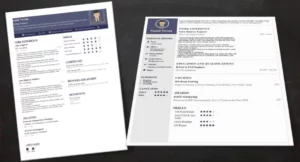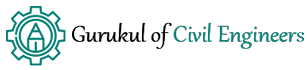How to Learn CSI Safe Structures Design Software?
- By
- Pooja |
- March 18, 2022 |
- Civil Engineering, Building/ Structure Engineering,

Table of Contents
What is CSI Safe Structures Design software used for?
History of CSI Safe Design software
How to learn and operate CSI Safe Design Software?
How to model a safe foundation in CSI Safe?
Online Courses to learn CSI Safe design Software:
What is CSI Safe Structures Design software used for?
SAFE presents a single user interface to operate modelling, analysis, design and report production. SAFE is a great tool for modelling foundations, basements, and footings, and it's very easy to use. Using uplift analysis, it's easy to make soil supports and models with no tension.
The subgrade modulus is used to figure out how much space each soil support should cover. When the mesh changes, the soil supports move with it. These models can also have walls and columns in addition to the foundation area. This is called a "basement foundation."
History of CSI Safe Design software
SAFE is a computer program that is used to design high-rise floors and foundation slabs. Slab modelling, analysis, and design procedures use a wide range of sophisticated tools and applications.
These include post-tensioning, beam detailing and punching-shear, as well as soils, columns, ramps, braces, walls, and other interfacial elements. Using SAP2000 and ETABS, users can import models, displacement fields into SAFE, which allows them to do more detailed local assessments of slab systems that are part of bigger structures.
A 3D object-based model can start in SAFE or come from SAP2000, ETABS, or CAD. Templates start a model very quickly. When you use the grid, snap, fillet/chamfer and trim/extend controls to make your slab, you can make any shape you want. Replication tools make it easier to model a series of unique slab systems, like Studio Gang's Aqua in Chicago, Illinois.
This was done with the help of these tools. When it comes to Civil Engineering in April 2007: 22). The model can be shown in up to four separate windows at the same time. Interactive database editing shows definition tables in SAFE and Excel, and you can change them.
Read More:
How to Learn ETABS Step by Step? 7 Important Points
How to Learn Tekla Structure Design Software?
How to learn and operate CSI Safe Design Software?
A quick look at the design process
- The Define > Load Combinations menu is where you can set up the load combinations you want to use. These design combinations can be set up by hand or with the Add Default Design Combos option.
- Use the Design > Steel Frame Design > View/Revise Preferences menu to make sure the design code is the one that will be used when you build.
- To check out how the load combinations that will be used for design will work, go to Design > Steel Frame Design > Select Design Combos. You can make changes if necessary.
- Choose Design > Steel Frame Design > Start Design/Check of Structure from the drop-down menu and then run the design. Please make sure that you run an analysis before you start designing.
- Right-click on a member to get more information, or choose the Display > Show Tables > Design Data option to see the results in tables.
- Use the Steel > Steel Frame Design menu to check the design. Here, information about members who have passed or failed is shown.
How to model a safe foundation in CSI Safe?
The concrete floor and foundation systems CSI made a model and designed it. SAFE has a single interface for modelling, analysis, design, detailing, and reporting. In addition to flat slabs and two-way slabs, SAFE allows you to start a new model quickly. This includes base mats and waffle-shaped and ribbed slabs. Using uplift analysis, it's easy to make soil supports and models with no tension.
The subgrade modulus is used to figure out how much space each soil support should cover. When the mesh changes, the soil supports move with it. Pedestals, walls and columns are some of the other things that can be added to base mat foundation models.
They can also be added to the foundation area. Safe has two ways to model Foundation or Slab Design. ETABS can be exported and imported into SAFE, or you can do it the other way around: To start a new model in SAFE, you can import the model from ETABS.
How to export an ETABS model to SAFE:
Steps: In ETABS, start with the base plan. Make footings based on the loads that come from the reactions of the supports after you have done an analysis of them.
After taking the base plan, when you go to DRAW, click on "draw joint objects." Then, make the plan move in the x and y directions. After getting an offset, drag a slab on all the corners and mark them as footings.
Online Courses to learn CSI Safe design Software:
There are many online courses available to learn CSI Safe Design Software. GCELAB also provides a comprehensive course on CSI Safe Design Software.
The course comes with 20 comprehensive modules to cover interesting and engaging sessions for the student to learn CSI Safe software with utmost ease.
I hope the blog provides you with adequate knowledge of CSI Safe Structure Design Software and its benefits.
Please feel free to like, share and comment.
Admin, gcelab.com Please see our Pillar Post to know why we founded gcelab.com.
Read More:
What is the purpose of Structure Engineering Software?
How to Prepare a Structural Drawing?
What is Bracing System in Structure?

Pooja
Founder at gcelab.com, Pooja is an Entrepreneur unlocking human potential. Working in the Principles of Lean Start-up, Pooja believes in Transparency and User Happiness the most. Pooja’s background in teaching gives her a sophisticated grasp on even the most tedious aspect of course building. She is passionate about people who believe that good is not enough.