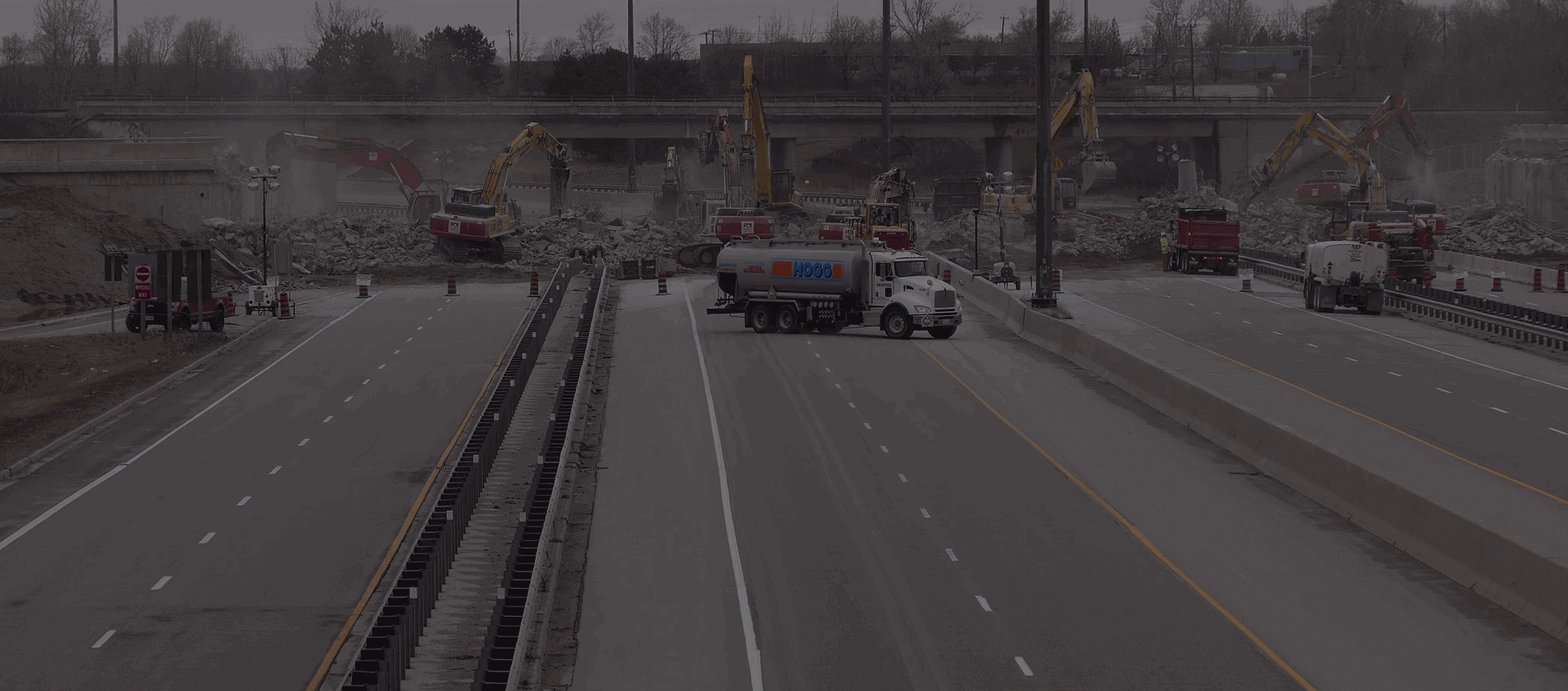
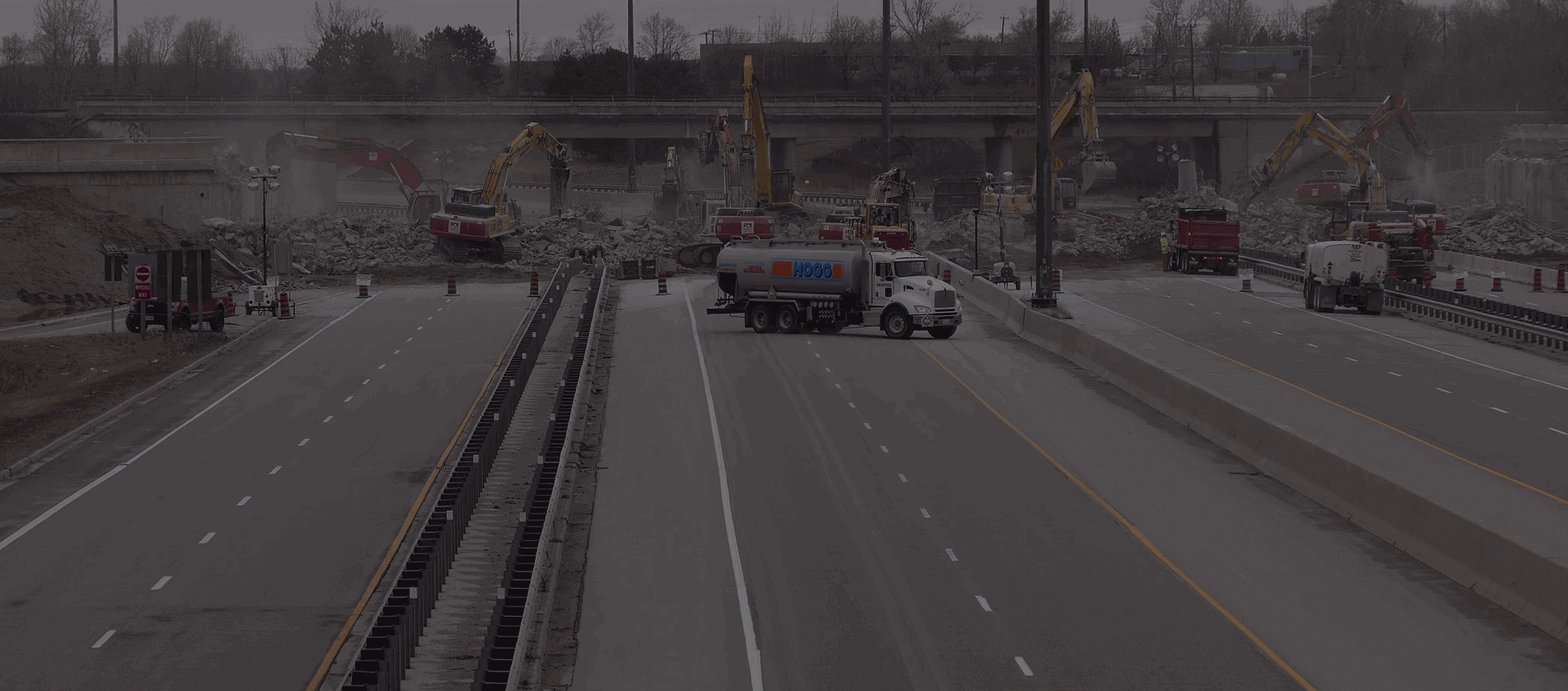
Our mission is to provide professionally trained Civil Engineers for all type of civil engineering services. Increase the supply of efficient & highly skilled Civil Engineers and serve the Civil Engineering Community.
Read More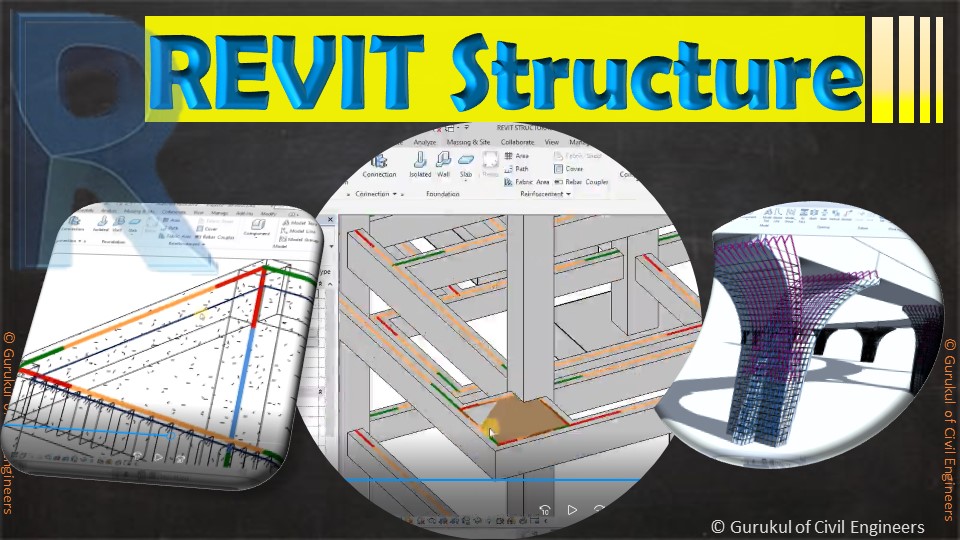
REVIT Structure is Autodesk' software for Structure Design or Structure Engineering. Revit performs structural analysis and exports the structural analysis and design by using the analytical model. REVIT simplifies the process to create structural details from a 3D model. It enables connecting to multiple structural analysis applications. It accelerates construction Modelling and that assists to gain better construction vision from the 3D Model. The first module covers Introduction to REVIT, its advantages and its basic settings. The second module covers the Interface of REVIT and functions. It discusses workspaces like project browser tab, property tab, toolbar tabs, etc The third module covers the usage of different toolbars in REVIT such as structure, system, analyse, massing & site, etc in a detailed manner. The fourth module covers REVIT Architecture Plan development. The module shows how to develop REVIT Architecture Plan (Ground Floor), 3D model development, etc. The fifth module covers the REVIT Architecture Plan development of upper floors. It module shows how to develop REVIT Architecture Plan (first floor, rooftop), staircase, 3D model development, etc. The sixth module covers dimensioning, tagging, naming each component of the building. The module also covers the placement of the furniture in each room, electrical appliances, etc. Finally, the module shows how to develop a sheet layout of plans, elevations and isometric views. The seventh module covers structure framing, structure modelling, foundation modelling, etc. The module also covers the modelling of beams, columns and slabs. The eighth module covers footing development and detailing. The module shows how to provide concrete reinforcement and steel bars within the footings. The ninth module covers columns, beams, slabs development and detailing. The module shows how to provide concrete reinforcement and steel bars within the columns, beams and slabs.
Read more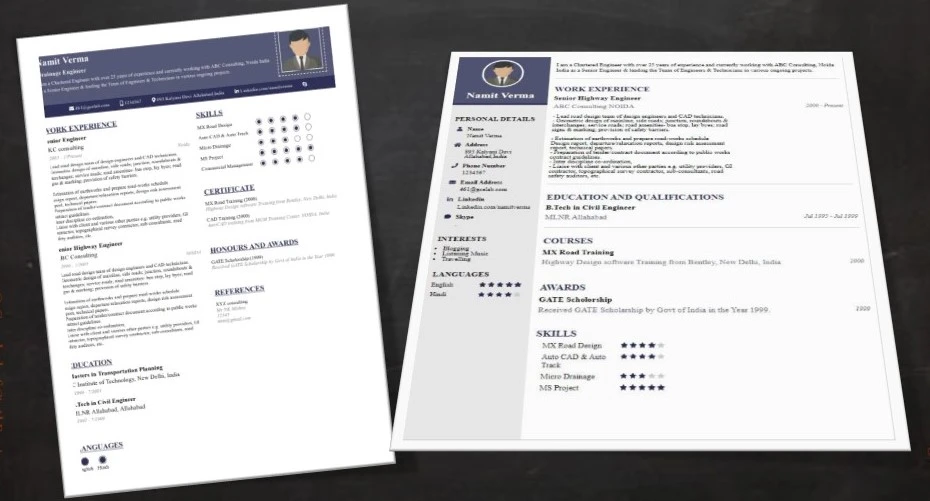
Making a perfect CV means focusing on micro details. Every letter, every corner, every information needs to be polished and presented to stand out from the crowd. Even if the information is the same in your CV and your competitor CV, but appearance makes them miles apart. Most people use Word to create their CVs. But the default word document doesn’t provide any features. So, they end up making a dull CV. Even after spending many hours, fitting additional features, colours, fonts, icons, the template doesn’t provide what they have imagined. So, what is the option? That’s what we do for you. So, get ready to open your wings to fly high in the sky Our CV builder provides plenty of customized CV templates to our students to build CVs as per their needs. The course module provides a detailed process of CV Building using GCE CV Builder Application. There are 27 professionally designed CV templates to publish the final CV. The course module provides step by step process to build your CV from the first step of filling personal information to education, work experiences, hard and soft skills, awards, recognitions, training, interest, references, template selection process and printing process. Please see the Free View of the Course for a quick flavour.
Read more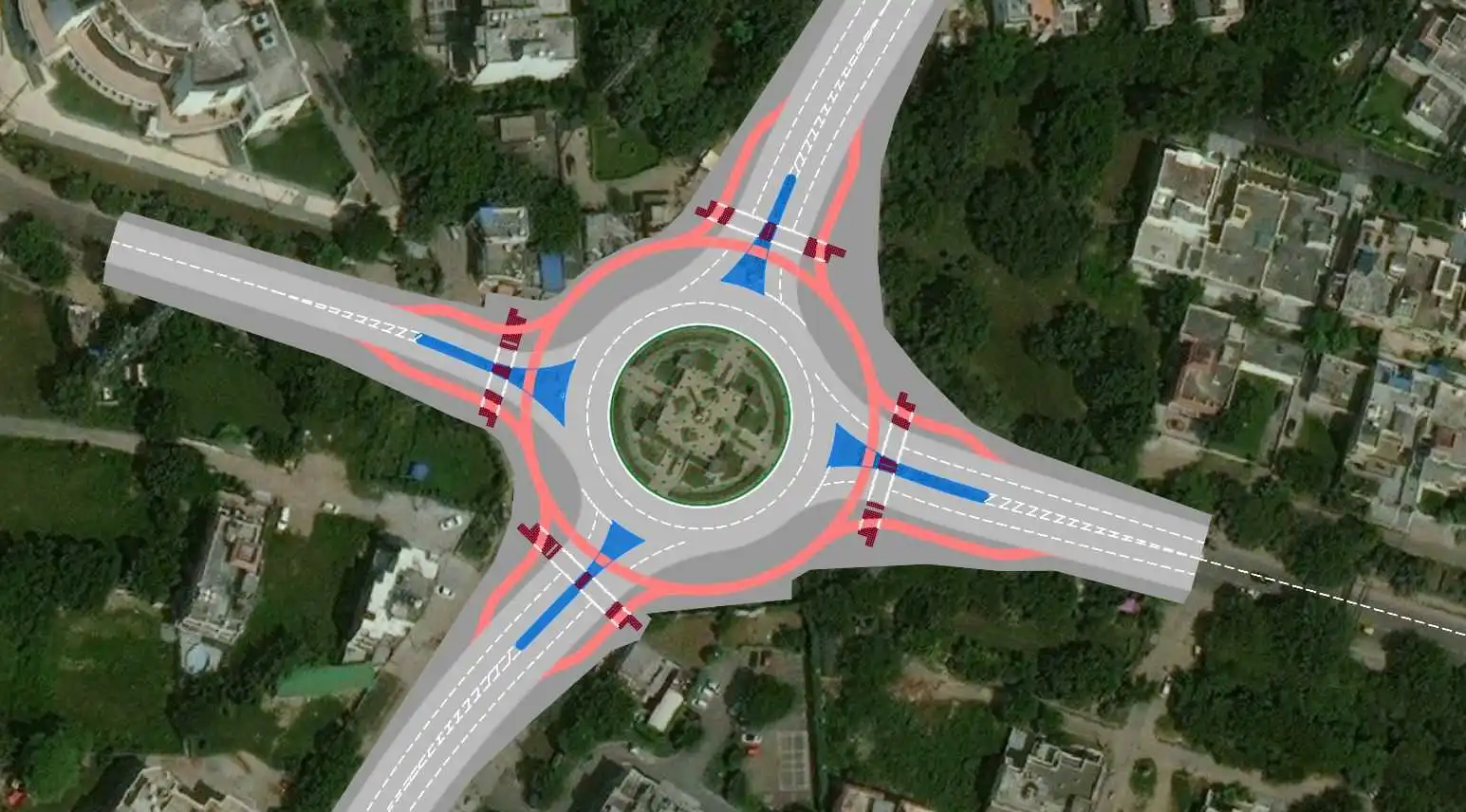
Dutch Style Roundabouts are one of the most innovative roundabouts that provide priority to pedestrians and cyclists without significantly compromising vehicular traffic movement. Our Dutch Style Roundabout course modules are designed to cover all key aspects of the design process. It covers the centreline design of all four arms, crown line of Roundabout, and then gradually develops road channels, cycle tracks, footway, crossing facilities, etc. The first module starts with verification of the Topographical Survey. Here, the module explains how to verify the topo survey and make it fit to use as Xref for roundabout design. The module also explains how to change the colors of individual layers to make Xref less prominent. The second module explains the design process of Roundabout crown line, road centrelines, channel line design, entry radius design, exit radius design, splitter island design. The proposed layout set the foundation of the roundabout footprint so that footway and cycle facilities are provided safely. The third module explains the design process of cycle facility design. A circulatory uni-directional cycle track is designed. Inbound and outbound cycle tracks are designed and connected to the circulatory. The fourth module explains the process of footway design and crossing facilities. The back edge of the footways plays an important role in tie-into the existing. Segregated pedestrian and cycle crossing facilities are proposed. It is highly recommended to provide a pedestrian crossing facility suitable for blind and partially sighted pedestrians, therefore tactile are proposed at all crossing points. The fifth module explains the process of creating a General Arrangement Drawing. The module details out how to call all required Xrefs and how to use sheet layout, title frame, etc to develop General Arrangement Drawings. Finally, the module explains how to create a PDF of the General Arrangement drawing.
Read more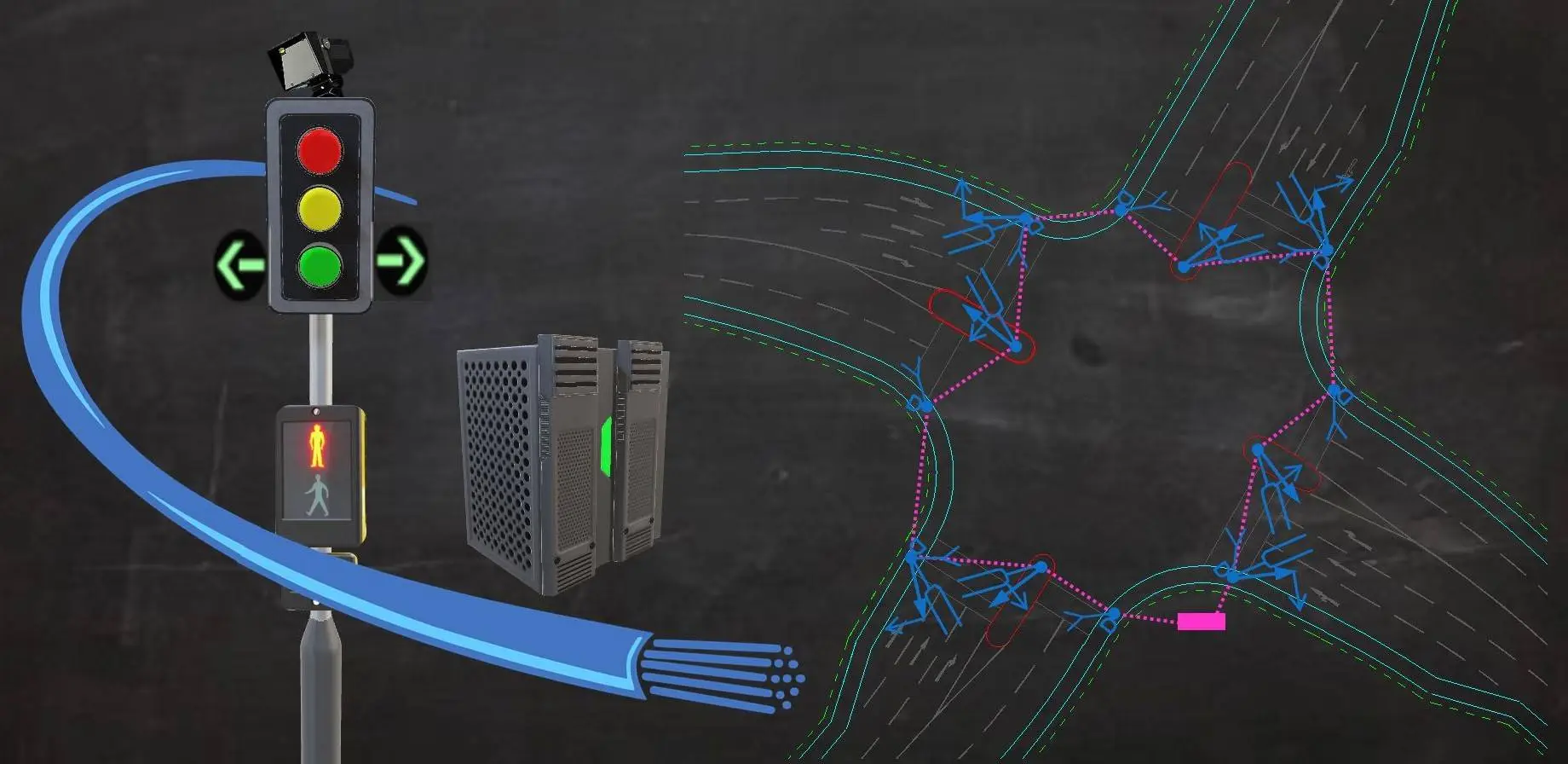
Traffic Signals are the control system to improve intersection operations, capacity, and junction safety. The course module provides a detailed process of Traffic Signal Design. It also covers the key aspects of signal phasing, signal timing, etc. The course will open a new window for students to consider Traffic Signal Designer role as a career opportunity. The first module explained the reason for providing traffic signals at junction. then it covers traffic signal terminologies such as storage lane, acceleration lane, splitter islands, pedestrian refuge area, signal heads and their types, signal hoods, signal poles and their types. The second module provided details of Traffic Signal Phasing, Signal Cycle Time and Right Turn Phasing. It also covers pedestrian phasing details and how to prepare and read traffic signal drawings. The third module covers the concept of signal timing with respect to Pre-determined Fix Signal Timing and Actuated Signal Timing. It also covers the relationship of Cycle Length with Queuing and provides detail process of cycle Length Calculation. It covers the detail process of amber time calculation and provides Thumb rule recommendation for cycle length. Lastly, it covers key features to improve pedestrian crossing facilities by using latest technologies.
Read more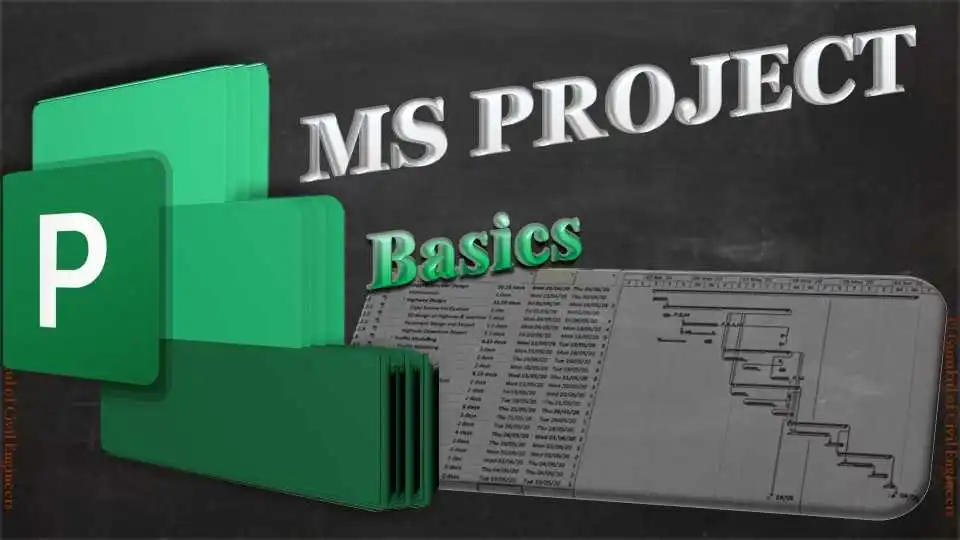
A Project is an undertaking, carried out individually or collectively as a team to achieve a goal. Every company or firm carry out projects activities every day either properly or casually. Every project requires detailed project planning in order to run the project more effectively and efficiently. Project planning provides organizations with a framework for scoping projects, sequencing activities, utilizing resources, and minimizing risks. This is a basic course covering key concepts of project planning using MS Project as a tool. A hands-on civil engineering project program is developed and step by step process is explained for the student to learn how to plan, analyse, and manage projects. Students will witness state-of-the-art methodologies to develop the project program. In the first module, students will learn about the following topics -Launching MS Project, start-up window, quick access toolbar, Ribbons and Menu, Options settings, etc. The second module provides a quick process to develop a civil engineering project with key design tasks. The course then explains the key parameters of a task and how one task is linked with another task. Please click to see the Preview of the Course. In the third module, students will learn task dependencies. How the function like start to start or start to finish etc works. The course also provides details of task constraint in civil engineering project environment and how to incorporate that in the project program. The fourth module provides a detailed process of sub-task development and how to link those sub-tasks within the main task. The course develops a situation where a sub-task comes with a constraint and explain the process to deal with the constraint without impacting the project duration. The project belongs to a civil engineering environment so it would be very useful for a student to correlate it with real-time project scenarios. The fifth module provides a detailed process of splitting a task. This is extremely critical for a task if it needs to be delivered in phases due to interlinking with other tasks. The course also provides a process of task formatting to make it unique against other tasks to easily identify it. The sixth module details out the meaning of free slack in the program and its advantage. The module explains the process of how to utilise free slack in a project program to effectively add any new task without affecting the overall duration of the project. The seventh module details the process of resource allocation. In this module, resources are assigned for a particular task of a civil engineering project and team members of different grades are assigned to carry out a task. The process will assist the student to understand how to assign a time frame to all team members to complete a task. The eighth module provides a detailed process of optimising resources. By doing this, key members of the team could be free up for carrying out another project. This would help the project team to efficiently utilize limited resources at any given time.
Read more
Skill Improvement Leads to Employability:- GCE Evaluates & Provides a Detailed Performance Result.

At GCE, we provide course completion certificates of all courses. Our certificate comes with unique QR Code to validate it online & download it whenever needed.
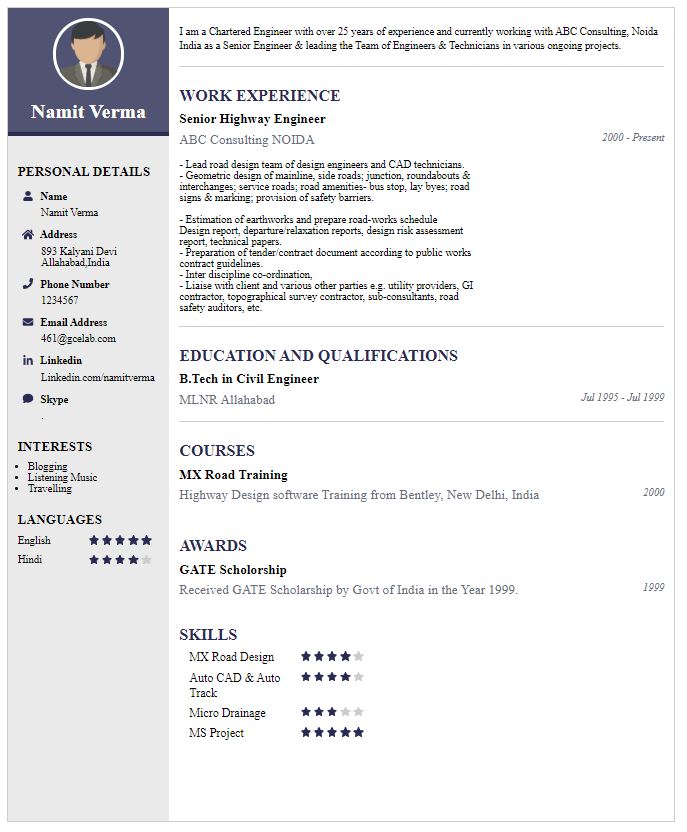
We build your CV with professionally designed Resume Builder Application. Our Resume Builder is not just another resume creation tool; it is the finest tool to present your career graph.
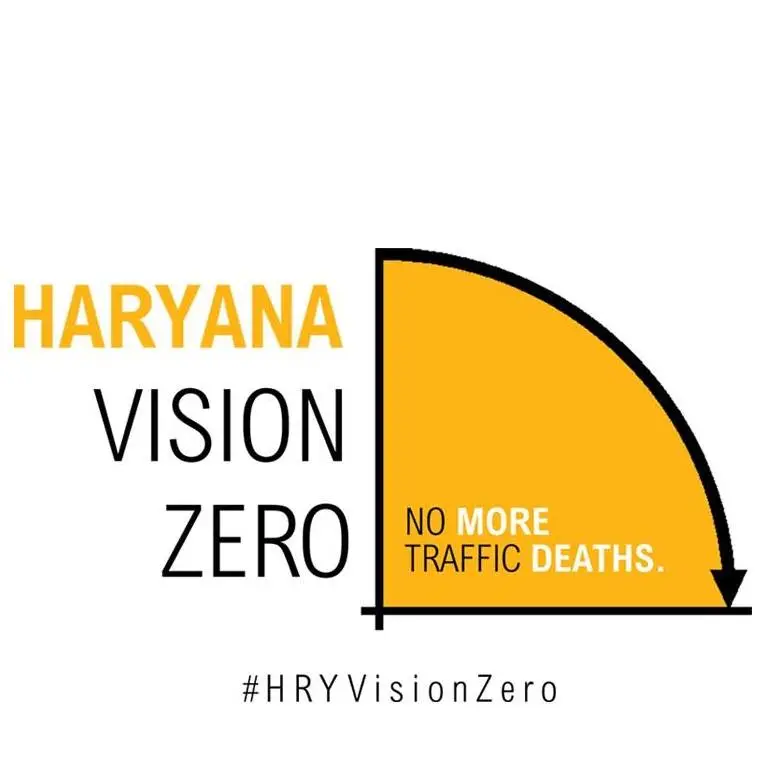
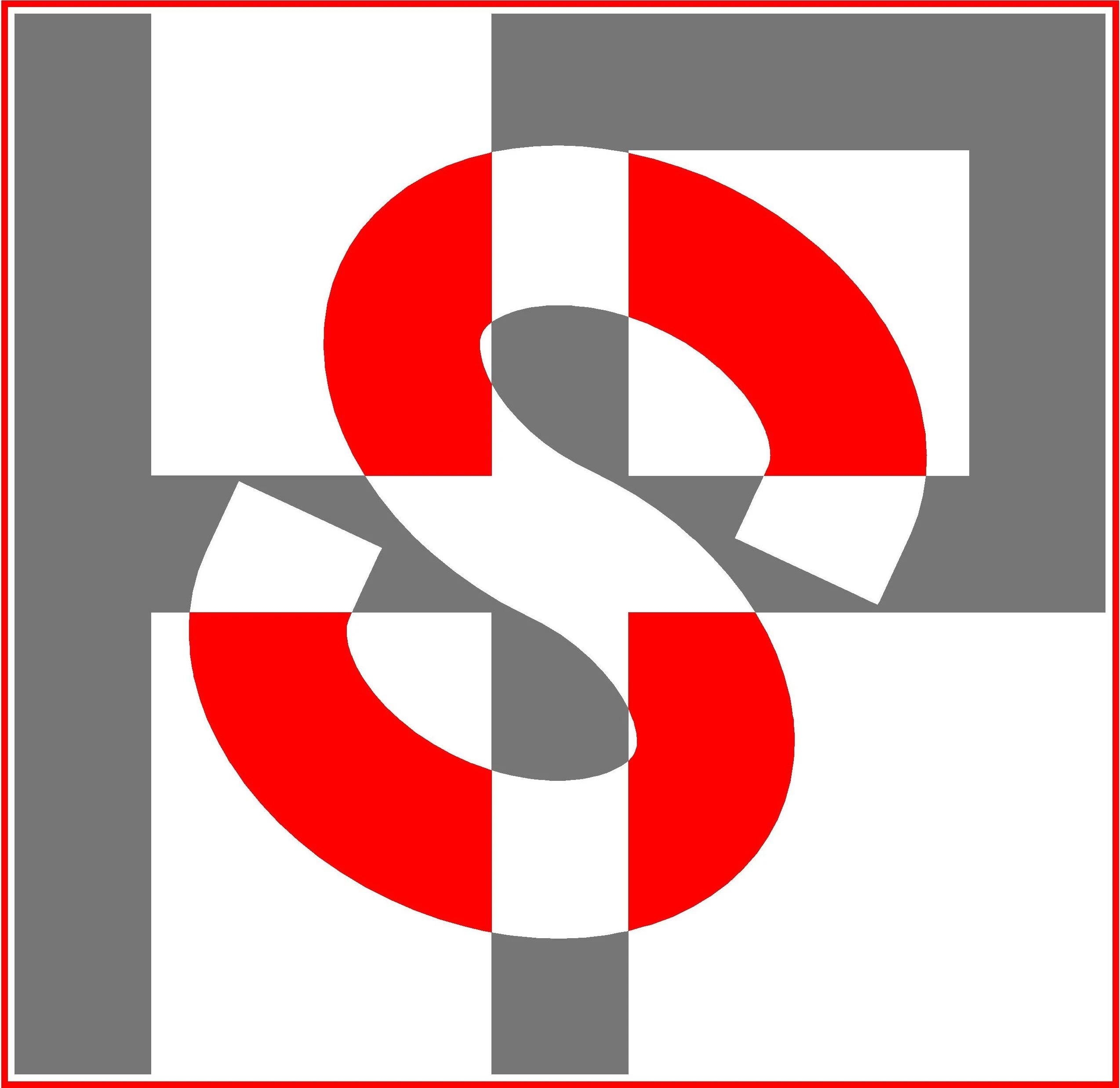




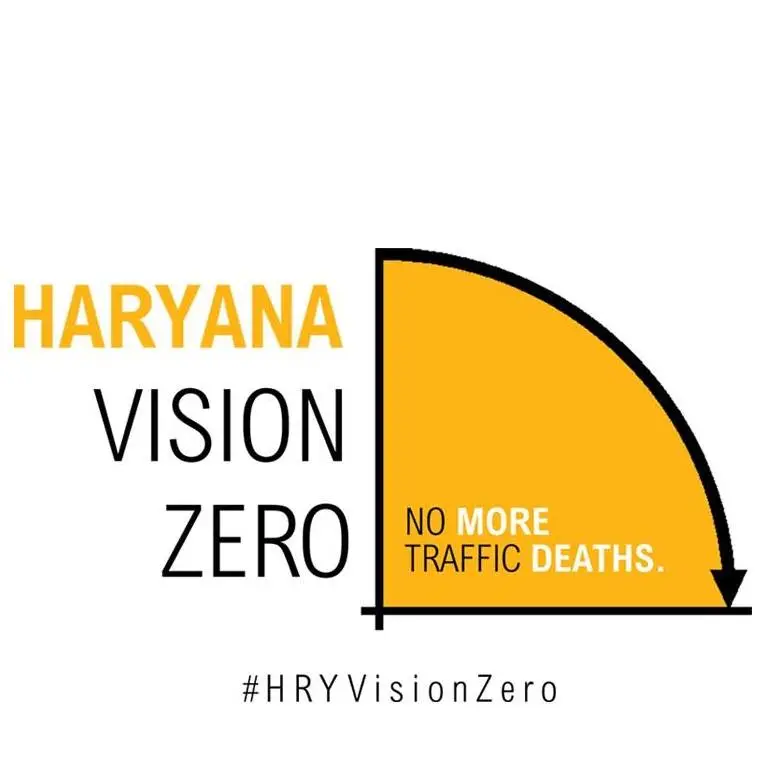
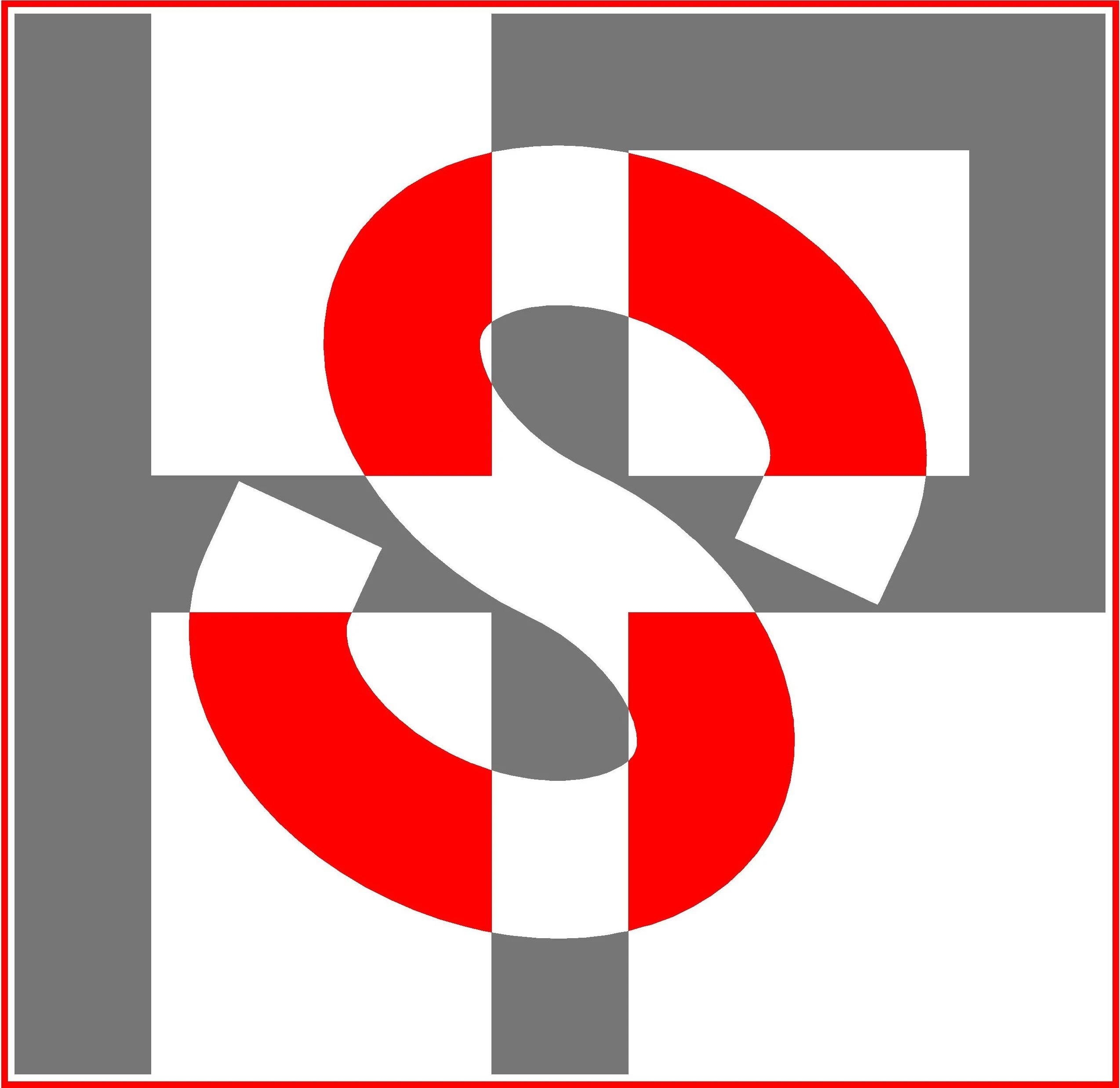




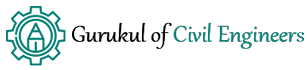
Our mission is to provide professionally trained Civil Engineers for all type of civil engineering services....
Copyright © 2026 Gurukul of Civil Engineers | All Right Reserved | Design & Developed By Ntier Infotech India.



