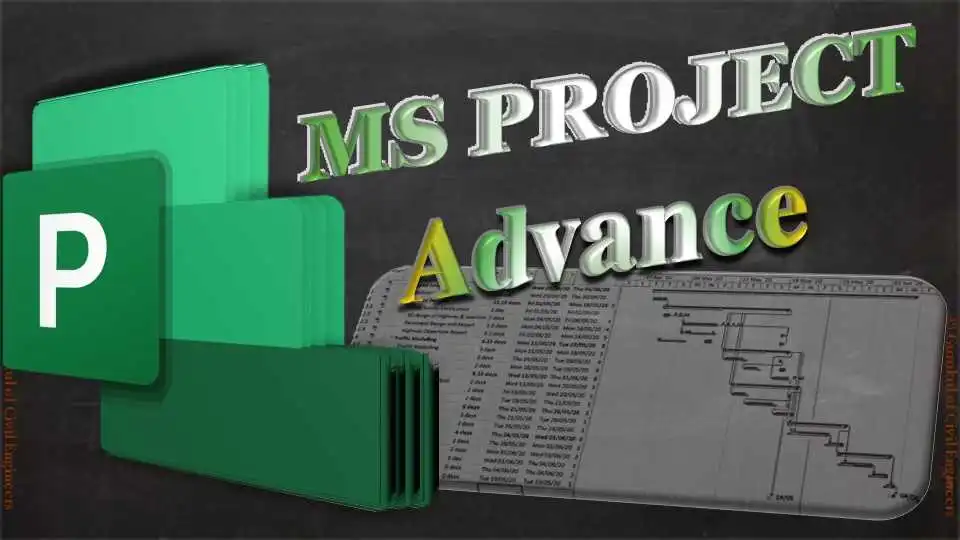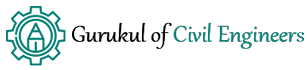Details of Courses
This is an advance course covering detailed procedure of project planning using MS Project as a tool. A hands-on civil engineering project program is developed and step by step process is explained for the student to learn how to plan, analyse, and manage projects. Students will witness state-of-the-art methodologies to develop the project program.
-
The first module provides a detailed process of moving a project forward and backwards. It’s very common that project start date moves and it’s very important to know how to move the project. The course also provides details of setting the baseline of the program. This will help to monitor the project program as the project progresses.
-
The second module provides a complete process of setting the Work Breakdown Structure (WBS). The WBS is like an index page of a book and its very useful to develop WBS for a project especially if the project programme is lengthy and complex.
-
The third module provides a detailed process of assigning project resources to each activity along with hours for each resource. The module then explains the process to determine the overall project cost as well as the breakup of cost for each task and sub-tasks. This process helps Project managers to optimise overall project costs for any bidding or tender activity.
-
The fourth module covers the complete process of updating tasks. There are three ways to update the tasks of a project and all three ways are explained with its unique advantages. The module also covers the process of updating a project before comparing it with the baseline.
-
The fifth module covers the detailed process of analysing critical path activities and associated features. This will help the project manager to take extra care of critical activities so that project doesn’t slip and become a loss-making project.
-
The sixth module provides a detailed process of checking task slippage from the baseline and how it impacts the project programme duration.
-
The seventh module provides details of Calendar and Network Diagram view. These views are very easy to understand and provide clear visibility to team members about their activities, even they are not efficient to understand giant chart view of a project program.
-
The eighth module provides a detailed process of setting a Timeline view of a project. It provides a summary chart of the project so its very hands to share with the project team and client for progress meeting and monitoring.
-
The ninth module provides details of printing various project report such project report, project cost, project assignments, project workload and also customised way to develop project reports.

| 1. Welcome to Online Exam for MS Project Advance
2. Total Time for Exam is 60 Minutes 3. No Negative Marking Best of Luck for your Exam |
| Exam available after course completion |

GCE Mentors admin
GCE Mentor is a group of Civil Engineering experts from the industry. Mentors prepare, compile the course content and review it before publishing. Several iteration and value addition takes place before publishing the course. It is vital for Mentors to not only make the course engaging but also provide important and advance information to GCE Students. We would encourage to GCE students to please share their feedback of every course module as they progress the course. Your valuable input will not only improve our current courses, it will also help us to understand Student’s perspective so that we can improve our upcoming course modules.