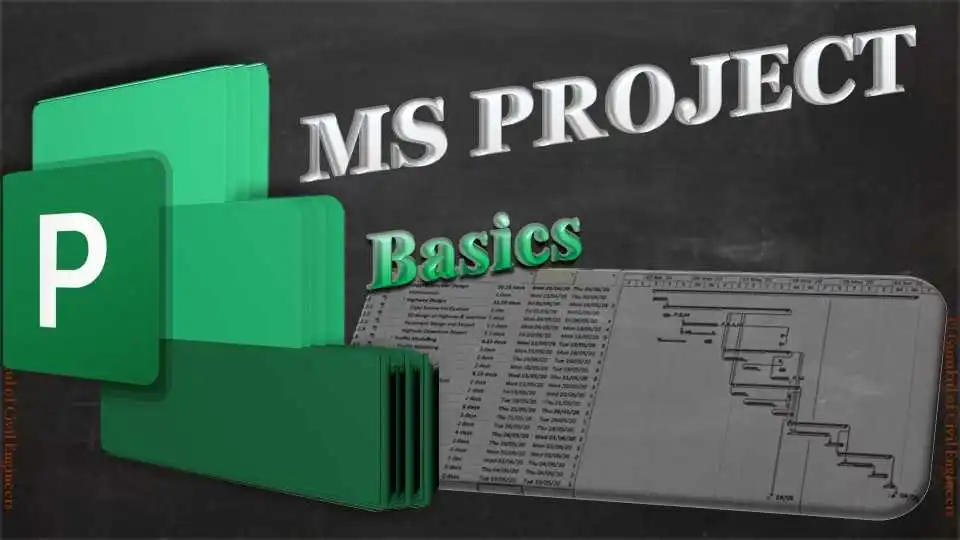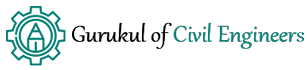Details of Courses
A Project is an undertaking, carried out individually or collectively as a team to achieve a goal. Every company or firm carry out projects activities every day either properly or casually. Every project requires detailed project planning in order to run the project more effectively and efficiently. Project planning provides organizations with a framework for scoping projects, sequencing activities, utilizing resources, and minimizing risks.
This is a basic course covering key concepts of project planning using MS Project as a tool. A hands-on civil engineering project program is developed and step by step process is explained for the student to learn how to plan, analyse, and manage projects. Students will witness state-of-the-art methodologies to develop the project program.
-
In the first module, students will learn about the following topics -Launching MS Project, start-up window, quick access toolbar, Ribbons and Menu, Options settings, etc.
-
The second module provides a quick process to develop a civil engineering project with key design tasks. The course then explains the key parameters of a task and how one task is linked with another task. Please click to see the Preview of the Course.
-
In the third module, students will learn task dependencies. How the function like start to start or start to finish etc works. The course also provides details of task constraint in civil engineering project environment and how to incorporate that in the project program.
-
The fourth module provides a detailed process of sub-task development and how to link those sub-tasks within the main task. The course develops a situation where a sub-task comes with a constraint and explain the process to deal with the constraint without impacting the project duration. The project belongs to a civil engineering environment so it would be very useful for a student to correlate it with real-time project scenarios.
-
The fifth module provides a detailed process of splitting a task. This is extremely critical for a task if it needs to be delivered in phases due to interlinking with other tasks. The course also provides a process of task formatting to make it unique against other tasks to easily identify it.
-
The sixth module details out the meaning of free slack in the program and its advantage. The module explains the process of how to utilise free slack in a project program to effectively add any new task without affecting the overall duration of the project.
-
The seventh module details the process of resource allocation. In this module, resources are assigned for a particular task of a civil engineering project and team members of different grades are assigned to carry out a task. The process will assist the student to understand how to assign a time frame to all team members to complete a task.
-
The eighth module provides a detailed process of optimising resources. By doing this, key members of the team could be free up for carrying out another project. This would help the project team to efficiently utilize limited resources at any given time.

| 1. Welcome to Online Exam for MS Project - Basics
2. Total Time for Exam is 60 Minutes 3. No Negative Marking Best of Luck for your Exam |
| Exam available after course completion |

GCE Mentors admin
GCE Mentor is a group of Civil Engineering experts from the industry. Mentors prepare, compile the course content and review it before publishing. Several iteration and value addition takes place before publishing the course. It is vital for Mentors to not only make the course engaging but also provide important and advance information to GCE Students. We would encourage to GCE students to please share their feedback of every course module as they progress the course. Your valuable input will not only improve our current courses, it will also help us to understand Student’s perspective so that we can improve our upcoming course modules.