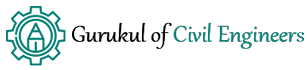Details of Courses
If you want to learn MS Power point and make an outstanding power point presentation, this is the ideal course for you to start. The course gives you opportunity to learn MS Power Point from basics to advance levels.
-
In the first module, you will learn about the following topics - MS Power Point Interface, Ribbon, quick access toolbar, view & navigate and creating a new power point presentation. In the second module, you will learn adding text to titles, working with slide layouts, bullet listings, etc.
-
In third module, you will learn adding colours, gradient, adding images and how to apply background.
-
In fourth module, you will learn adding text box, adding shapes arranging shapes, etc.
-
In fifth module, you will learn insert tables, charts, smart art, videos and presentation delivery.

| 1. Welcome to Online Exam for MS Power Point Basics
2. Total Time for Exam is 60 Minutes 3. No Negative Marking Best of Luck for your Exam |
| Exam available after course completion |

GCE Mentors admin
GCE Mentor is a group of Civil Engineering experts from the industry. Mentors prepare, compile the course content and review it before publishing. Several iteration and value addition takes place before publishing the course. It is vital for Mentors to not only make the course engaging but also provide important and advance information to GCE Students. We would encourage to GCE students to please share their feedback of every course module as they progress the course. Your valuable input will not only improve our current courses, it will also help us to understand Student’s perspective so that we can improve our upcoming course modules.